Hello friends , in this blog I will guide you how to add custom domain to blogger. You all know that if you create a website on blogger you get a free domain like name.blogspot.com. Your website doesn't look professional but if you add a custom domain it gives your website a professional look.
Follow the steps given below to setup custom domain to blogger :-
- Go to blogger
- Select your website for which you want to setup custom domain
- Click on setting --- Publishing
See this screenshot for better understanding
Now , you have to add two CNAMEs and four A record on your domain registrar's website.
Go to your domain registrar 's website I will show you in Godaddy but you can follow same steps for any domain registrar.
Log in to your Godaddy account and click the domain you want to point to blogger.
You'll see DNS >>> Click on it
Add two CNAMEs as directed below :-
Adding first CNAME
Now you need to add second CNAME
Now click on add and and select A record then enter A records four times as shown in this screenshot.
Add 3 more A records just by changing points record as
216.239.34.21
216.239.36.21
216.239.38.21
216.239.36.21
216.239.38.21
Now go back to blogger and click on save.
Congratulation , you have got your answer to "how to add custom domain to blogger ".
If you like this blog please subscribe this website by clicking bell icon.


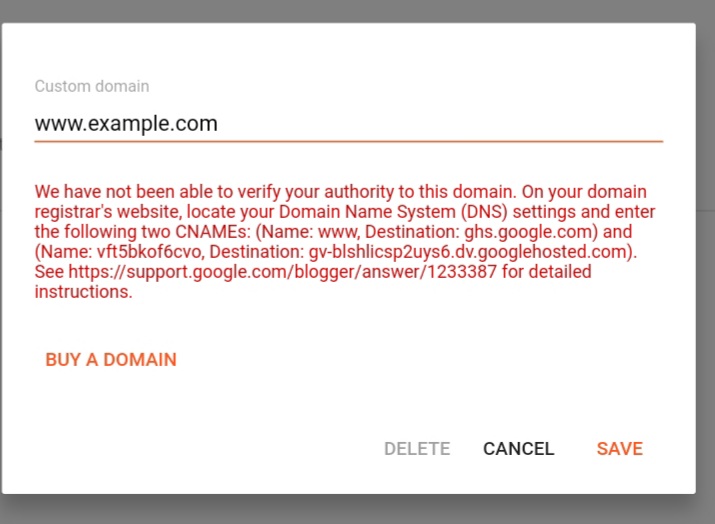
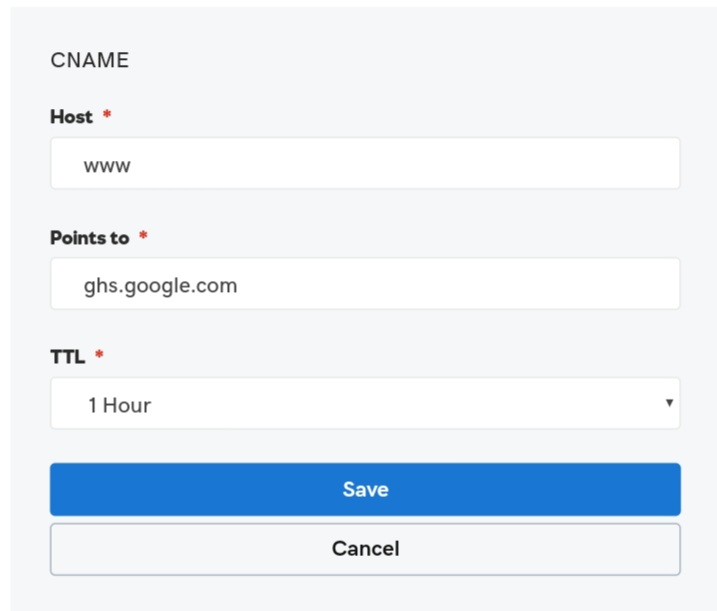
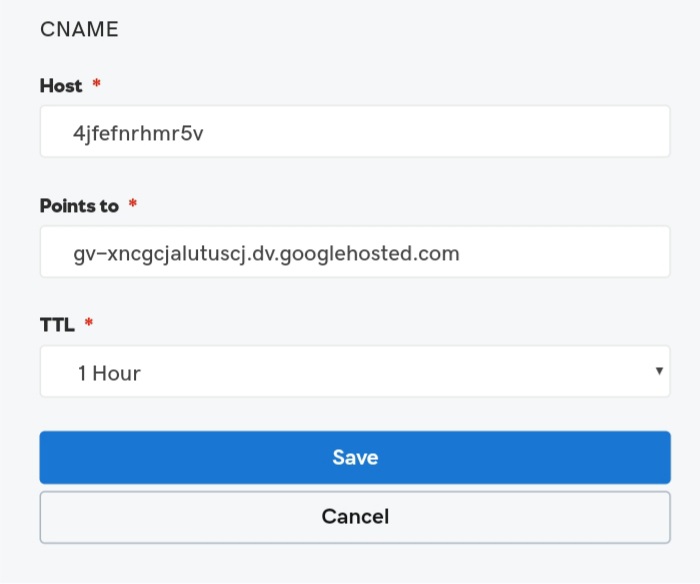




0 Comments